Take a screenshot is a new and nice feature of MS office 2010. If you want you can take screenshots and paste it directly into the word document. The taken screenshots are very nice and clear.
To take a screen shot, click on Insert tab , than you will see screenshot option.
 When you click the screenshot option, the option is working.
When you click the screenshot option, the option is working.
Now you choose a particular area to take a screenshot.
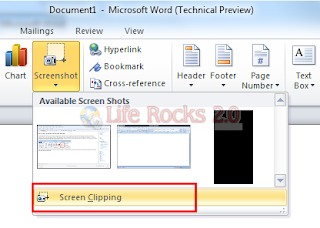 After taking screenshot the photo is automatically save in the document. It is very easy and nice.
After taking screenshot the photo is automatically save in the document. It is very easy and nice.
thanks everyone to see NILTIPS.
To take a screen shot, click on Insert tab , than you will see screenshot option.

Now you choose a particular area to take a screenshot.
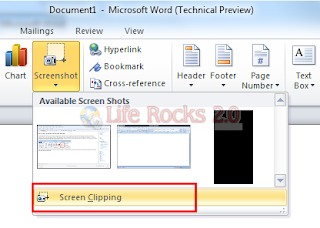
thanks everyone to see NILTIPS.
কোন মন্তব্য নেই:
একটি মন্তব্য পোস্ট করুন