Office 2007 এর বৈশিস্ট হল এর দ্বারা পুস্তিকা print করা সম্ভব। নতুন অথবা পুরনো Word 2007 থেকে print করা সম্ভব।
Follow these steps in order to print a booklet in Word 2007:
Word 2007 document Open করুন।
“Page Layout” tab Select করুন।
Click on the arrow situated at the bottom of the “Page Setup” group.

Setup windows pane আসবে। তার Margins tab থেকে “Book Fold” বাছাই করুন যা “Multiple pages” এ আছে।
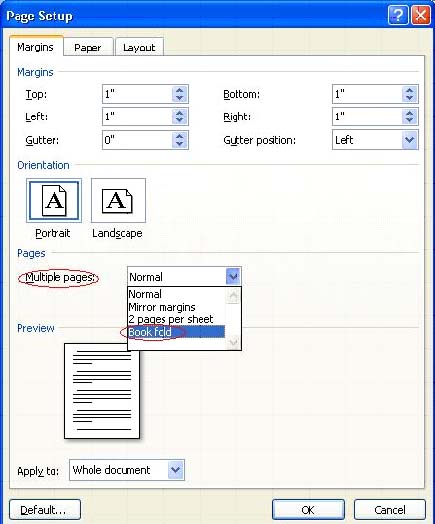
“Sheets per booklet” থেকে number of pages বাছাই করুন।
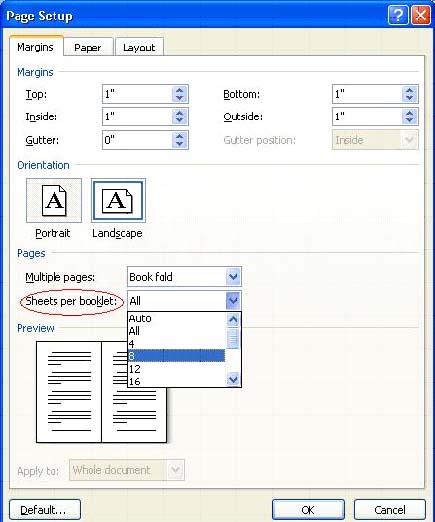
“OK” button Click করুন।
“Office” button Click করুন।
“Print” Choose করুন এবং “Print Preview” click করুন।

“Printer” icon এ CLICK করুন।

“OK” button Click করুন।
Follow these steps in order to print a booklet in Word 2007:
Word 2007 document Open করুন।
“Page Layout” tab Select করুন।
Click on the arrow situated at the bottom of the “Page Setup” group.

Setup windows pane আসবে। তার Margins tab থেকে “Book Fold” বাছাই করুন যা “Multiple pages” এ আছে।
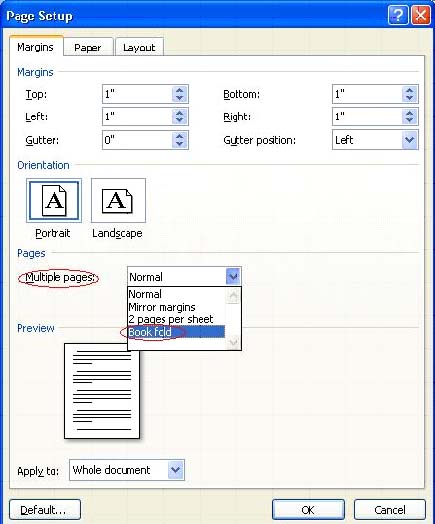
“Sheets per booklet” থেকে number of pages বাছাই করুন।
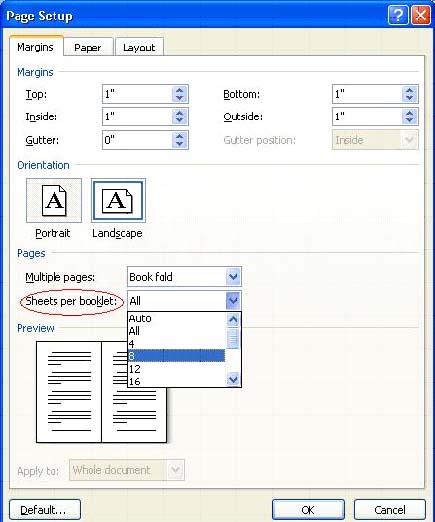
“OK” button Click করুন।
“Office” button Click করুন।
“Print” Choose করুন এবং “Print Preview” click করুন।

“Printer” icon এ CLICK করুন।

“OK” button Click করুন।
কোন মন্তব্য নেই:
একটি মন্তব্য পোস্ট করুন